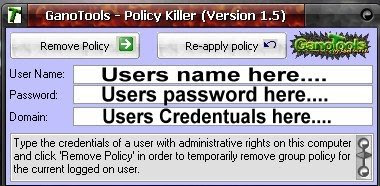
KillPol allows you to temporarily remove policy restrictions for the current user.
By entering the credentials of a user that is a member of the local administratorsgroup, and clicking ‘Remove Policy’, you will clear all policy restrictions, untilyou click ‘Re-apply policy’.
How to Install:
1. Un-zip folder, to your "Shared Folder"
2. click on file:
3. Enter name of user with Administrator's rights
4. Enter their Password:
5. Enter their Domain or WorkGroup
6. Click Remove Policy
7. If you want to return restrictions, you can click Re-apply policy later
By entering the credentials of a user that is a member of the local administratorsgroup, and clicking ‘Remove Policy’, you will clear all policy restrictions, untilyou click ‘Re-apply policy’.
How to Install:
1. Un-zip folder, to your "Shared Folder"
2. click on file:
3. Enter name of user with Administrator's rights
4. Enter their Password:
5. Enter their Domain or WorkGroup
6. Click Remove Policy
7. If you want to return restrictions, you can click Re-apply policy later

0 comments:
Post a Comment